
Arbitrum NFT API: Overview and Quickstart Guide
Written by Alchemy
Arbitrum Ecosystem Growth
Arbitrum is a Layer 2 (L2) scaling solution for Ethereum that increases transaction speeds and lowers gas costs relative to the Ethereum mainnet, making it an attractive choice for Solidity developers familiar with the Ethereum Virtual Machine.
Arbitrum is the leading layer 2 Ethereum scaling solution that uses optimistic rollups (ORUs), and based on Arbitrum statistics, is showing healthy growth. Although the entire market has been in a down trend since the beginning of 2022, the Q3 Web3 Developer report shows the Arbitrum ecosystem has grown:
516% growth in active teams YTD
795% growth in active developer teams Y/Y
121% growth in API consumption YTD
Some of the most popular dApps on Arbitrum include:
Aave - one of the biggest Peer-to-Peer lending protocols in DeFi
1inch - a decentralized exchange (DEX) aggregator that helps users find the best value when swapping tokens
Yearn Finance - a DeFi protocol focused on yield optimization when lending crypto assets
Additionally, platforms like Uniswap, Sushi, Balancer, and OpenSea have recently integrated Arbitrum support to bring more mainstream dapps to the Arbitrum network.
With so much demand for faster and cheaper EVM-compatible blockchains, Arbitrum provides developers with an attractive blockchain. Because developers face time and resource constraints when indexing and querying NFT metadata, Alchemy extended NFT API support so developers can create high-end NFT projects on Arbitrum.
What is an Arbitrum NFT API?
An Arbitrum NFT API is a suite of API endpoints for querying non fungible tokens (ERC721) and semi-fungible tokens (ERC1155) tokens on the Arbitrum blockchain including getNFTs, isHolderForCollection, and more.
To communicate with Arbitrum nodes using Alchemy's multichain NFT API, developers can use JSON-RPC methods to read and write data to and from Arbitrum through a self-hosted node or an Arbitrum node provider. The Arbitrum NFT API supports on-chain and off-chain NFTs in JSON, SVG, UTF-8 format, IPFS gateways like Pinata, and encoded Base64 pictures.
Arbitrum NFT API Supported Methods
Alchemy' Arbitrum NFT API offers a variety of powerful endpoints for querying everything from the most fundamental getNFTs call to calls for ownership and metadata. Common use cases include dashboards, wallets, NFT viewers, NFT search, rarity tools, and analytics tools.
Arbitrum NFT API Endpoints for Ownership and Token Gating
The following Arbitrum NFT API endpoints are often used by developers to determine the holders of a particular NFT or collection. These endpoints are useful for setting up token gating mechanisms on platforms like Discord or Shopify.
getNFTs - find Arbitrum NFTs owned by a specific wallet
getOwnersForToken - get Arbitrum owners for a token
getOwnersForCollection - get Arbitrum NFT owners for collection
isHolderOfCollection - check if the Arbitrum wallet holds a specific NFT
getNFTsForCollection - get NFTs for that are part of an Arbitrum NFT collection
Arbitrum ERC-721 and ERC-1155 Metadata
Metadata includes information such as collection name, supply, attributes, and symbol. The Arbitrum NFT metadata is helpful for developers building analytics tools and traders analyzing data.
getNFTMetadata - get Arbitrum NFT metadata
getContractMetadata - get Arbitrum NFT smart contract metadata
How to Start Building with the Arbitrum NFT API
The Alchemy SDK is the most comprehensive and powerful Javascript SDK available today to interact with Arbitrum. Alchemy's web3 SDK supports the exact same syntax and functionality of the Ethers.js AlchemyProvider and WebSocketProvider, making it a 1:1 mapping for anyone using the Ethers.js Provider.
It gets better!
The Alchemy SDK adds a significant amount of improved functionality on top of Ethers, such as:
Access to Alchemy’s Enhanced APIs
Access to Alchemy's NFT APIs
Robust WebSockets support
Automated retries
The SDK leverages Alchemy's resilient node infrastructure, guaranteeing best-in-class node reliability, scalability, and data correctness, and is undergoing active development by Alchemy's engineers.
1. Install the SDK
For full instructions on how to get started using the web3 SDK, read our official documentation. Simply running this script will install the SDK:
npm install alchemy-sdk2. Get an Arbitrum API Key
If you don't have an Alchemy account, create a new account and create an Arbitrum app. You will need the API Key and the URL to import the SDK.

3. Import and Run the SDK
You can then import and use the SDK. Before running the script in your terminal, make sure to replace your:
apiKey - you can get this by creating a new Arbitrum app in Alchemy and copying the API Key
network - you can copy and paste this from your Arbitrum app settings
import { Network, Alchemy } from 'alchemy-sdk';
// Optional Config object, but defaults to demo api-key and eth-mainnet.
const settings = {
apiKey: 'demo', // Replace with your Alchemy API Key.
network: Network.ARB_MAINNET, // Replace with your network.
};
const alchemy = new Alchemy(settings);
// Access standard Ethers.js JSON-RPC node request
alchemy.core.getBlockNumber().then(console.log);You can also copy the example code provided directly within the Alchemy dashboard and run it in your terminal:

That's it! Now you're running Alchemy's SDK and connected to the Arbitrum network. Now, you have full access to the most powerful NFT API for Arbitrum in web3!

Related overviews
Learn how Japan's government is accelerating innovation and how companies are using blockchain technology.
Japan Airlines and Calbee, a Japanese Snack Food company, are using NFTs to promote tourism and brand loyalty.
WaveHack is the biggest web3 hackathon in Japan, and is being held from mid-April to the end of August 2024.
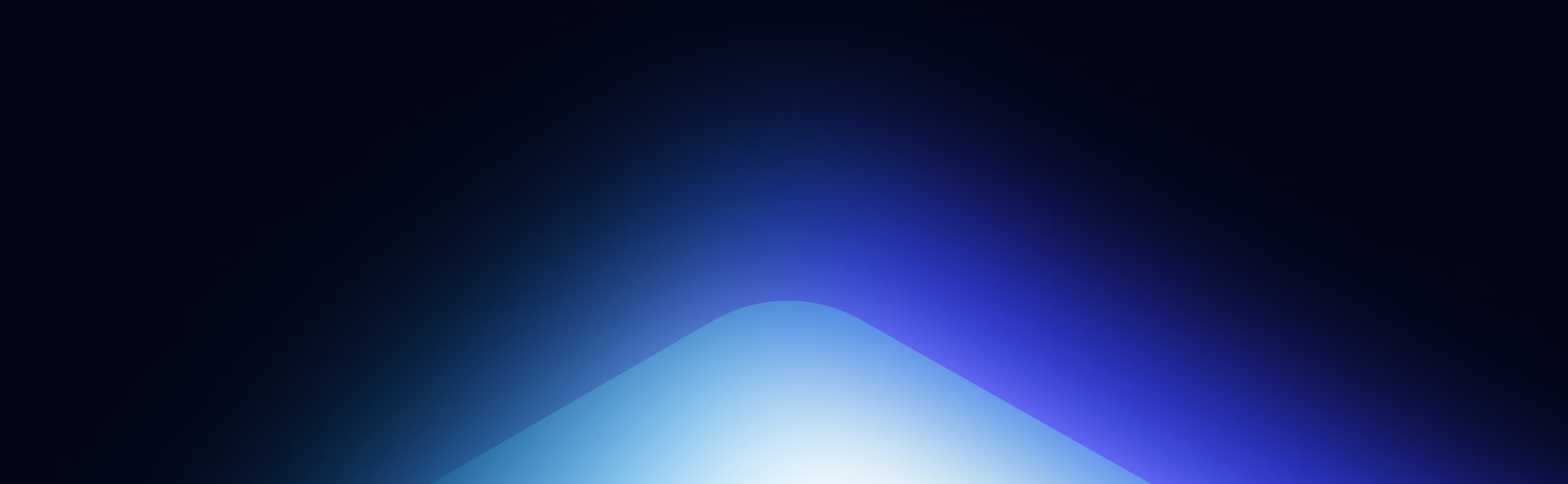
Build blockchain magic
Alchemy combines the most powerful web3 developer products and tools with resources, community and legendary support.