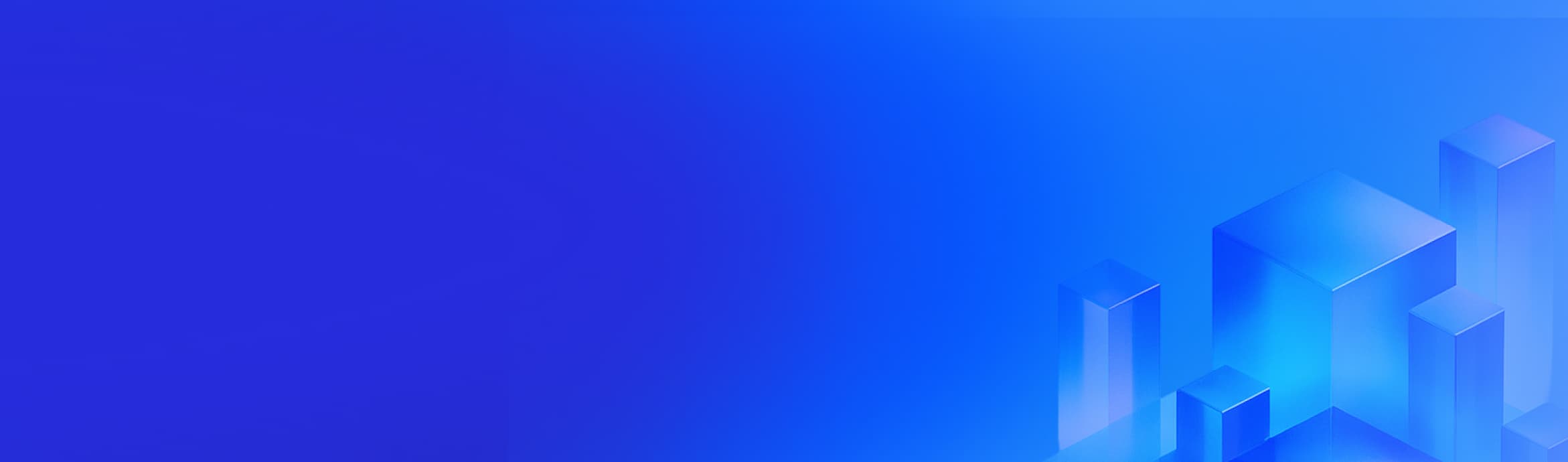Guides and Overviews
Learn about core web3 development concepts including Ethereum, layer 2s, testnets, blockchain developer tools and more!
What builders read weekly
Get the latest insights, tutorials, and products powering top teams onchain.
Sign up for our newsletter
Get the latest product updates and resources from Alchemy
A
O
D
+
By entering your email address, you agree to receive our marketing communications and product updates. You acknowledge that Alchemy processes the information we receive in accordance with our Privacy Notice. You can unsubscribe anytime.
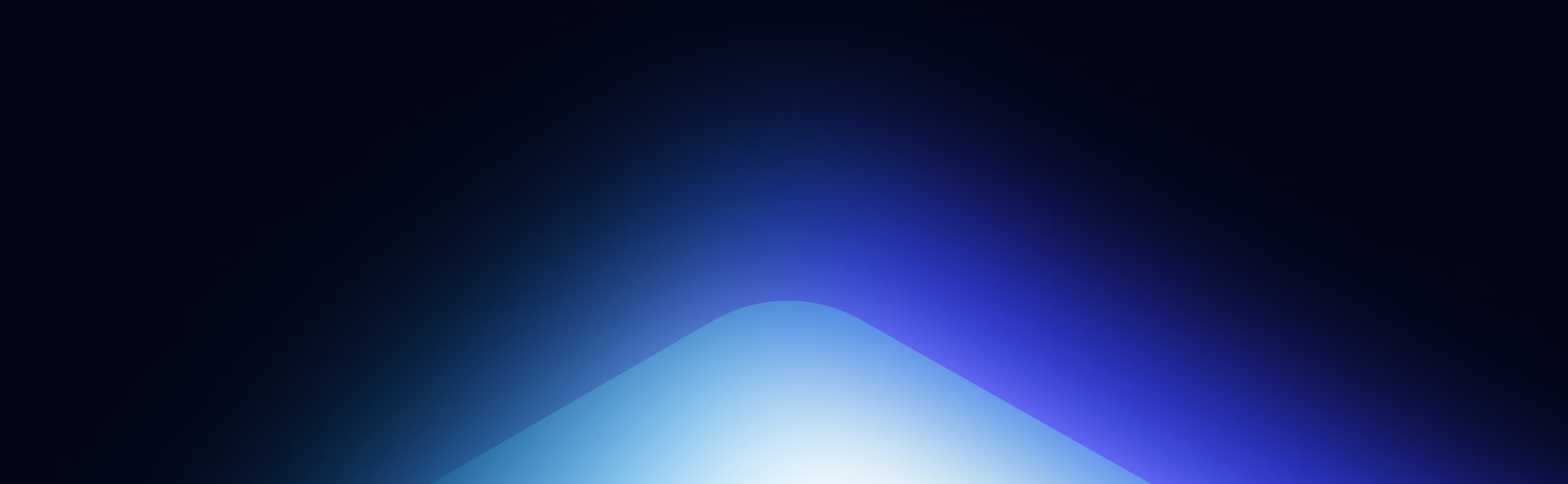
Build blockchain magic
Alchemy combines the most powerful web3 developer products and tools with resources, community and legendary support.
Get your API key