
How to Use a Decentralized Lending Platform on Solana
Written by Aguchukwu Emmanuel Ebube
Port Finance is a non-custodial lending protocol on the Solana blockchain. It leverages the speed and efficiency of the blockchain to introduce new features to the Solana ecosystem. Users have the ability to lend and borrow assets and have the flexibility of adjusting different features while doing so.
With a current TVL over $7 million dollars, Port Finance is as one of the most popular DeFi lending platforms in the Solana ecosystem. This article will show you how to make your first deposit on Port Finance through a step-by-step process.
1. Download and Install Phantom
Phantom is the most popular wallet for Solana. While there are several others like Solflare and Backpack, this tutorial will be making use of Phantom.
Go to Phantom
Download and install Phantom as a browser extension (Chrome, Firefox, Brave, and Edge) for PCs
Create a new wallet
Save your secret recovery phrase
Note: Never share your recovery phrase with anyone. Losing your seed phrase means losing access to all your funds.
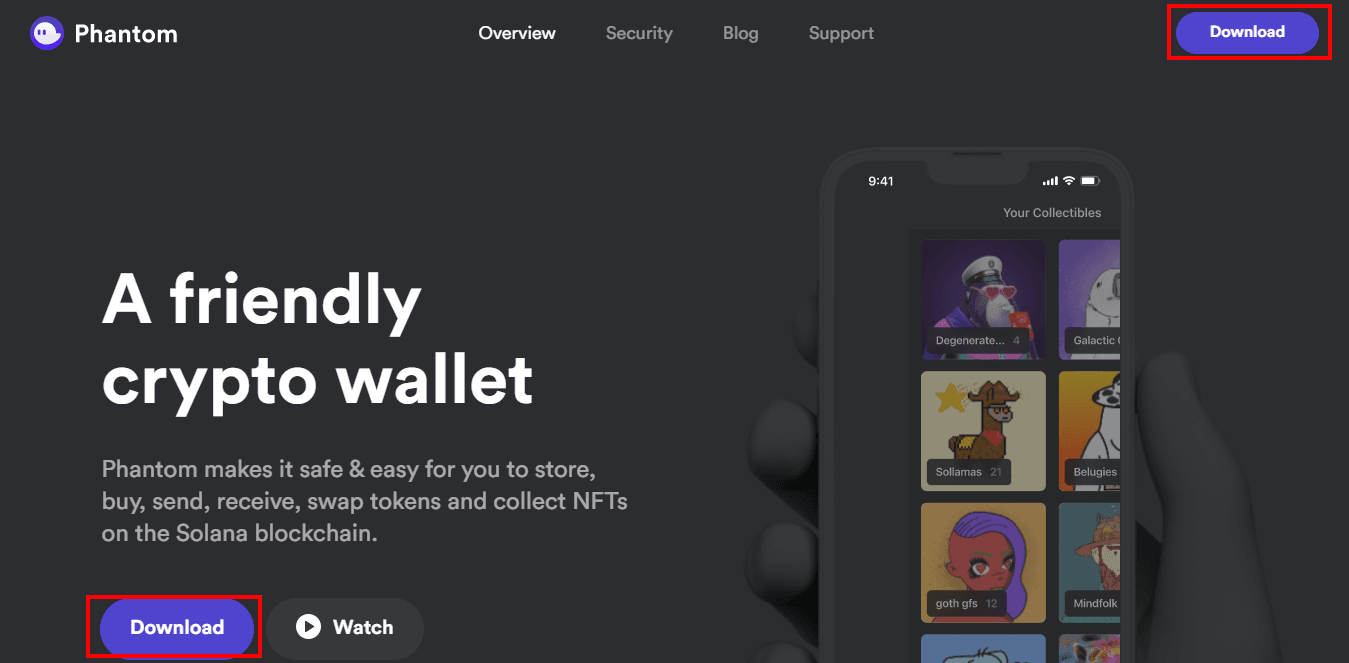
2. Fund Your Phantom Wallet
Once you have your wallet, the goal is to deposit funds in the wallet in order to lend them on Port Finance.
Open your wallet and click the dropdown button
Copy your wallet address
Go to your favorite crypto exchange platform (e.g. Coinbase, Binance, etc)
Buy the desired Solana token you want to lend
Withdraw your newly purchased Solana SPL tokens to your wallet address
3. Connect Phantom to Port Finance
Now that you have funds in your Phantom wallet, we need to connect the wallet to Port Finance's website.
Go to Port Finance
Click on the app or “Go to app button”
Select your Phantom wallet
Click confirm

After you confirm your wallet, you will get a notification that your connection is successful.
4. Understand the User Interface
From the lending platform, you can see the different assets available to lend and borrow on the Port Finance marketplace.
Each asset has the following information:
Market size - the amount of assets available on Port Finance
Deposit APY - the annual percentage yield for making deposits of that asset
Total Borrowed - the total amount of the assets that have been borrowed
Borrow APY - the annual interest rate when you borrow an asset (i.e. the amount you’re required to pay back when you borrow an asset)
Wallet - the amount of assets you have in your wallet
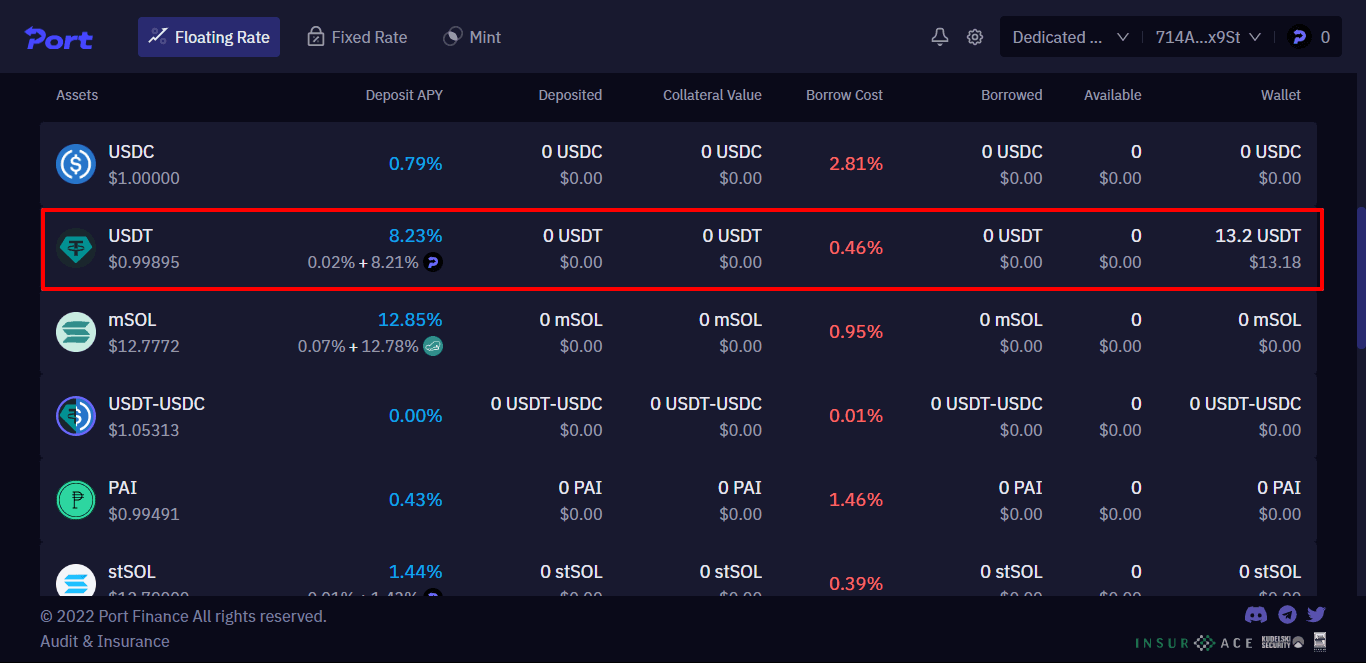
5. Lend on Port Finance
Now that you're familiar with Port Finance's user interface, lend your desired tokens.
Click on the deposits/borrows tab
Select the asset you wish to deposit (e.g. USDT)
Specify the amount of assets you want to spend
Click on deposit
Approve the transaction in Phantom
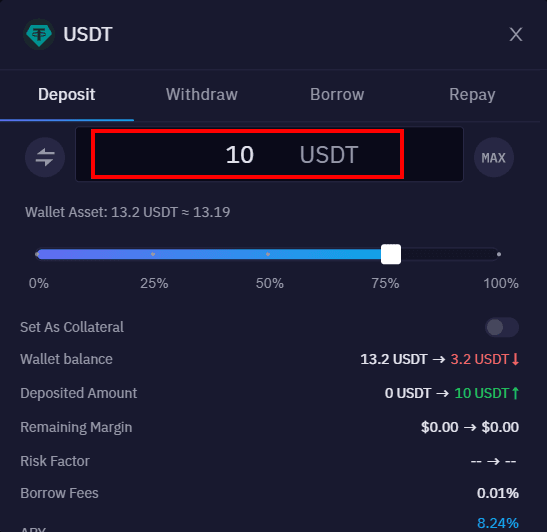
To lend assets on Port Finance, you need to have some Solana (SOL) in your Phantom wallet to pay for transaction fees. Once the transaction is submitted, you will receive a notification that your transaction is successful.

Related overviews
DeFi AI agents are here. Build intelligent agents that automate, reason, and execute in DeFi using Alchemy.
Off-chain attacks caused 80.4% of 2024 crypto losses. Smart wallets offer better security, here's how.
Learn About Ethereum's Liquid Staking Token Ecosystem And The Top Players
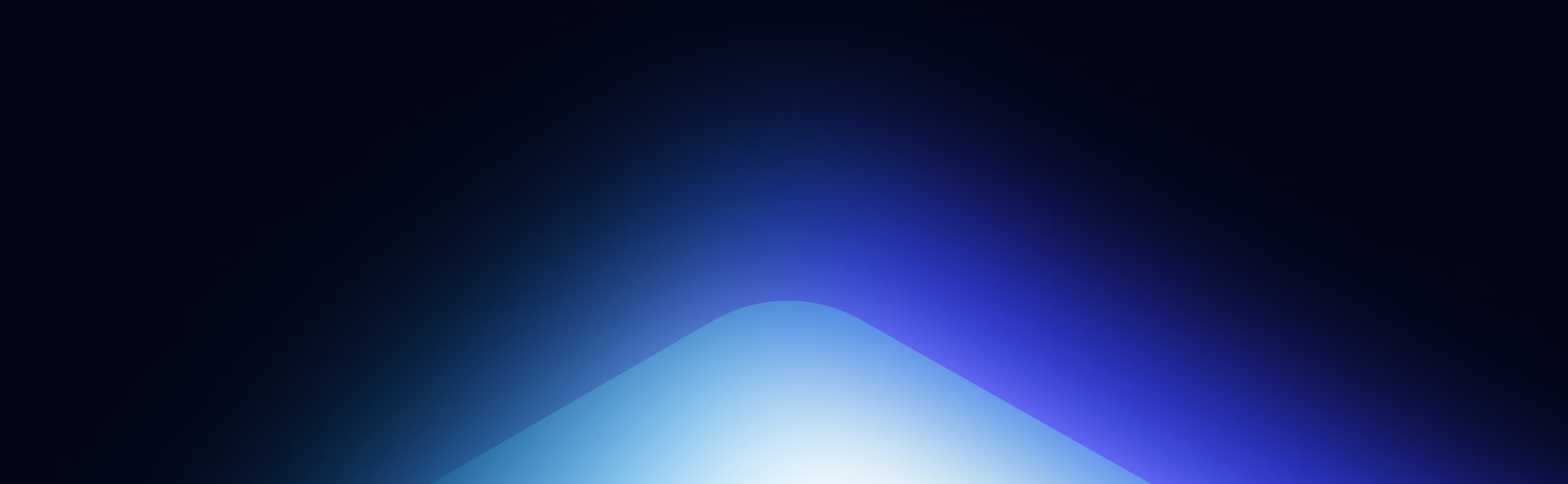
Build blockchain magic
Alchemy combines the most powerful web3 developer products and tools with resources, community and legendary support.