
How to Use DAO Accounting Tools
Written by Frederik B
Traditionally, organizations use double-entry accounting, which is a system where each transaction consists of two entries: a debit and a credit. This system is used to keep track of financial transactions and to ensure that the books are balanced.
The lack of a way to transparently view, verify, and account for transactions opens the door to fake invoices, payroll fraud, duplicate or forgotten payments, and other accounting errors.
Why do DAOs need accounting tools?
In a DAO, where all transactions are recorded on a blockchain, accounting is much more transparent. However, there's still a need for DAO tooling to handle crypto payroll, invoicing, and expense recording.
How to Connect Bulla Network to Your DAO
Bulla Network is a Web3 accounting, invoicing, and payment platform for DAOs. To connect Bulla Network to your DAO, follow this simple 3-step process.
To get started, visit the Bulla Network website and click on "Start for free" on the homepage to connect your wallet.
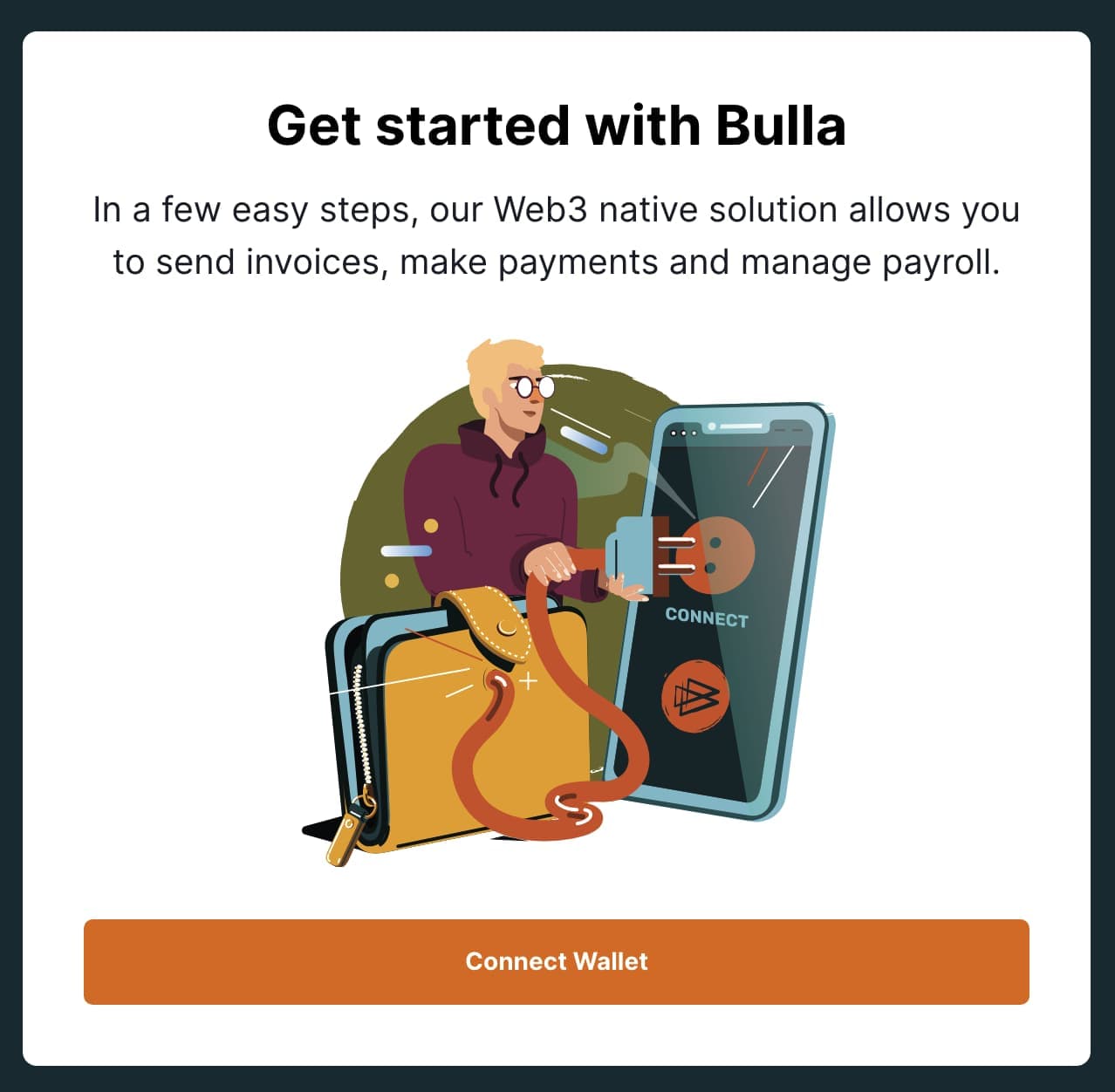
2. Once your wallet is connected, you will be directed to your dashboard where you can create invoices, send payments, manage payroll, and track all of your transactions.
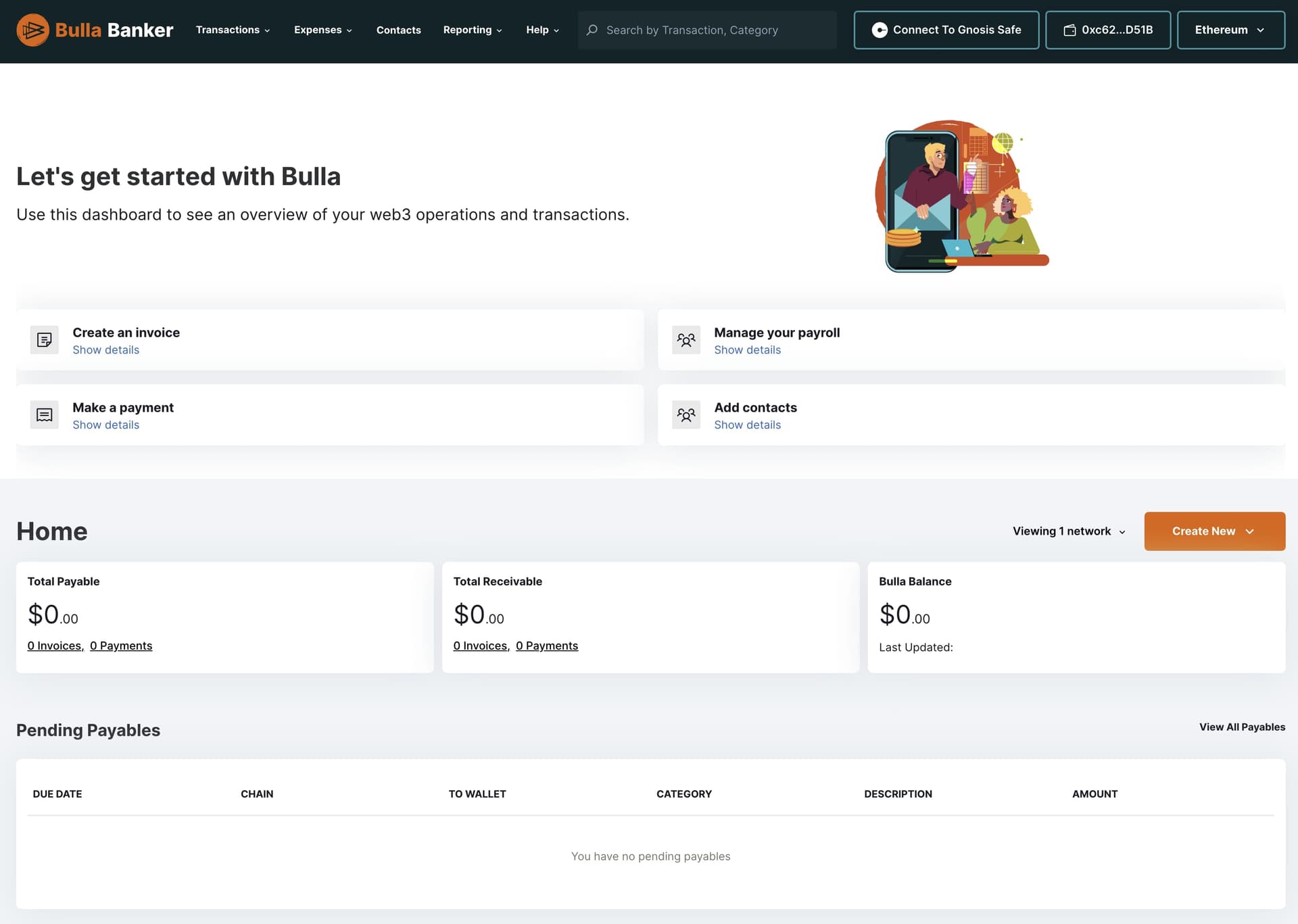
3. For instance, to create an invoice, click on "Create an invoice." You will then be presented with a straightforward form to fill out, as shown below. You'll be required to provide the recipient's address, the amount, the currency, a description, and a due date. Once you have filled in the necessary details, click on "Create," and the transaction will be recorded on the blockchain.
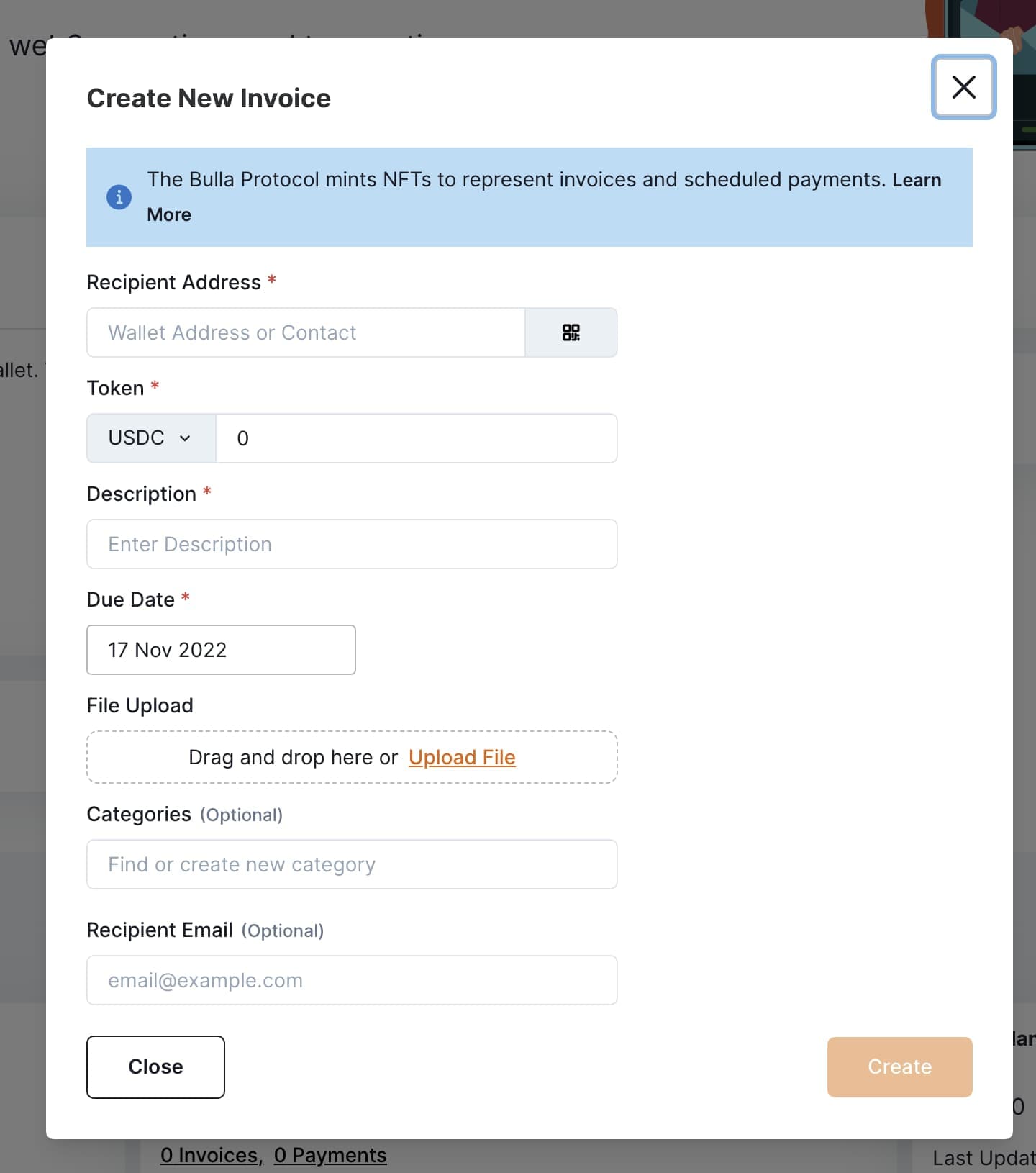
That's it, you've now setup Bulla Network for your DAO. It's really that simple. For more information visit Bulla Network's GitBook for more step-by-step guides.
List of DAO Accounting tools
In addition to Bulla Network, there are several alternative DAO Accounting tools available such as:
Utopia Labs - a collaborative Web3 accounting tool specifically built for DAOs to help streamline the management of contributor payments and unify accounting efforts.
Gnosis Safe - a multi-signature smart contract wallet that enables users to define a list of owner/signer accounts and a threshold number of signers required to confirm a transaction.
Coinshift - a smart treasury management tool designed for DAOs and companies. It simplifies treasury management by offering efficient multisig tooling, helping crypto organizations save valuable time and resources.
Multis - a corporate cards and financial software for Web3 that enables users to instantly convert and pay in either cryptocurrency or fiat, as well as streamline their accounting processes.
Request - known as the all-in-one finance solution for Web3 businesses, helping users to easily manage invoicing, payroll, and expenses.
Llama - a Web3 community that works with DAOs on protocol engineering, treasury management, and analytics.
Parcel - a payment OS suite of tools designed to help scale the financial operations of DAOs and empower DAO contributors.
Solv Protocol - an all-in-one financial tool for creating and trading financial NFTs.
Paymagic - an automated platform for DAOs and crypto teams to automate frequent payouts to their community such as running payroll, paying bounties, funding grants, issuing rewards, and reimbursing expenses.

Related overviews
Learn how Japan's government is accelerating innovation and how companies are using blockchain technology.
Japan Airlines and Calbee, a Japanese Snack Food company, are using NFTs to promote tourism and brand loyalty.
WaveHack is the biggest web3 hackathon in Japan, and is being held from mid-April to the end of August 2024.
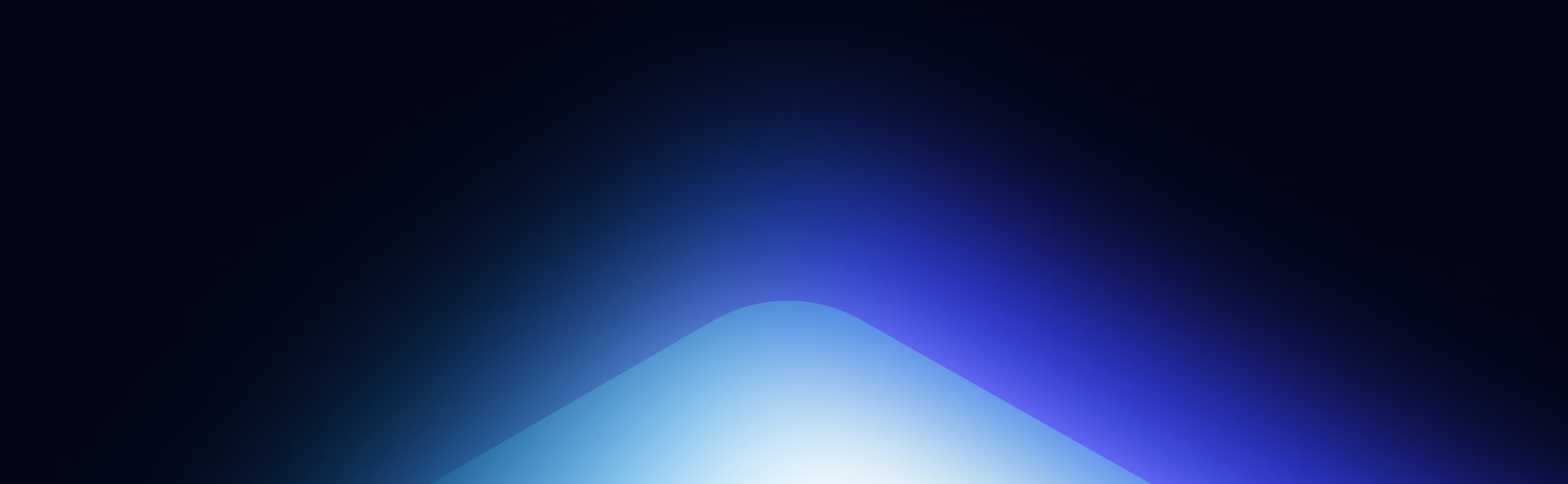
Build blockchain magic
Alchemy combines the most powerful web3 developer products and tools with resources, community and legendary support.