
How to Use Token Gating Tools for your DAO
Written by Frederik B
Token gating is a way of restricting access to a Decentralized Autonomous Organization (DAO) so that only certain people can participate.
This is done by creating a smart contract that gives or denies access to the DAO based on whether the person has a specific token, or even gating specific features based on the number of tokens a person has.
Why do DAOs need token gating tools?
Without tools for token gating, it's possible for someone to join a DAO and then abuse their power within the organization. Token gating can help to prevent this by ensuring that only people with a vested interest in the success of the DAO can participate.
Token gating also helps prevent botnets from flooding a DAO with fake votes or contributions.
How to setup token gating?
There are a few different approaches to token gating. The simplest is to just require that people have a specific token to participate in the DAO. This could be the native token of the blockchain the DAO is running on (like ether (ETH) for Ethereum), or it could be a specific token created for the DAO.
Another approach is to use a "stake-weighted" system, where people are given voting power based on the number of tokens they have staked. This approach is designed to incentivize people to hold tokens for the long term, as they'll lose their voting power if they unstake their tokens.
How to setup token gating for your DAO using Collab.Land
Using a token gating tool like Collab.Land is the easiest way to implement token gating for your DAO. Collab.Land is a fairly simple tool: It's just a Discord bot that manages token-gated channels and roles.
1. Create a Discord server(s).
2. Create the Discord roles you want Collab.Land to manage.
1. Add a Bot
1. Go to the Collab.Land website to start adding the Collab.Land bot to your server.
2. Add Collab.Land as admin for setup (you can remove this later).

3. The Collab.Land bot creates a collabland-config and a collabland-join channel. Do not delete or rename collabland-config or collabland-join.
To Configuring your TGRs (token-granted roles)
The last step is the most important, as it's where you'll configure the rules for who can have which roles. This is done by creating verious Discord roles and adding token configurations for each.
This is done through Collab.Land's web portal, that's made available once you add the bot to your Discord server, which you can see below.

For full details Collab.Land offers a step-by-step guide to setting up a token-gated Discord server.
From there, you just follow the instructions on the screen to add your token and configure the rules. Once you're done, Collab.Land will automatically manage the Discord roles for you based on who has what tokens.
List of DAO token gating tools
In addition to Collab.Land, there are many alternative DAO Token Gating tools including:
MintGate - a Web3 NFT tool to help you easily create, sell, and buy NFTs with unlockable content and gated links for token holders.
Guild - a Web3 token gating tool used to automate membership management for the platforms/DAOs your community already uses.
Unlock - a membership protocol used to create and manage your membership contracts.
Koop - a Web3 tool to help you manage your DAO governance by offering an improved layer of checks and balances through both off-chain and on-chain execution for proposals.

Related overviews
Learn how Japan's government is accelerating innovation and how companies are using blockchain technology.
Japan Airlines and Calbee, a Japanese Snack Food company, are using NFTs to promote tourism and brand loyalty.
WaveHack is the biggest web3 hackathon in Japan, and is being held from mid-April to the end of August 2024.
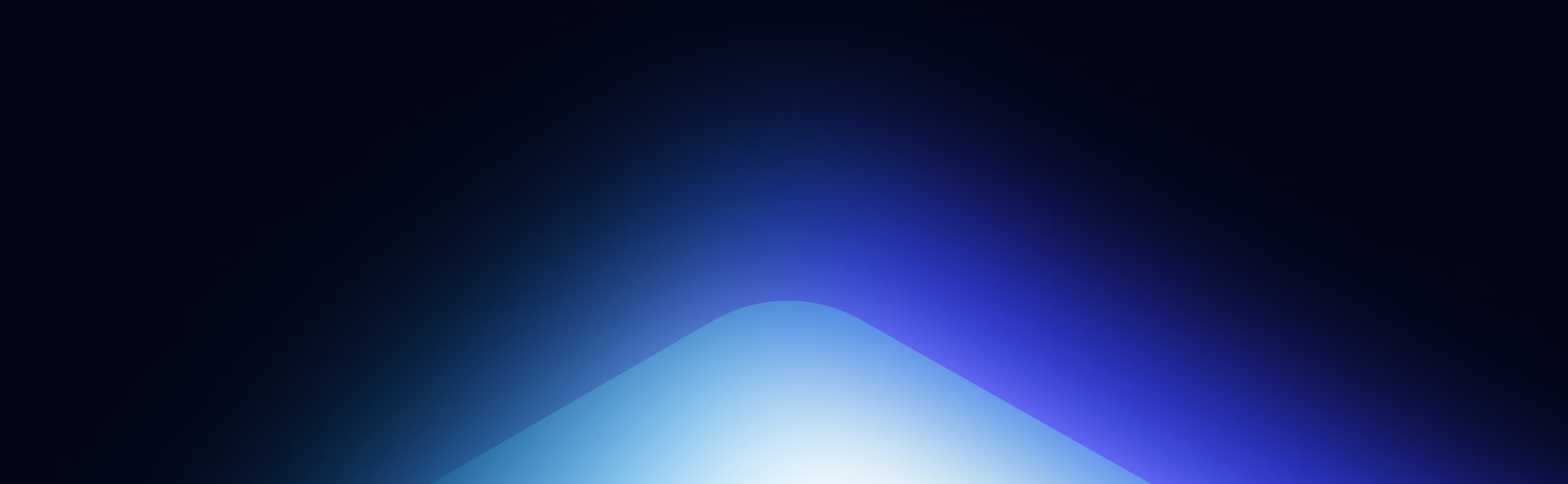
Build blockchain magic
Alchemy combines the most powerful web3 developer products and tools with resources, community and legendary support.