
The 6 Best Solidity IDEs for Developers (2026)
Written by Usman Asim

If you’re building smart contracts on Ethereum or EVM compatible chains, picking the right Integrated Development Environment (IDE) is like choosing the perfect toolbox – it can make or break your workflow. A good IDE streamlines coding, testing, debugging, and deploying, saving you time and headaches, especially since deployed contracts are immutable.
With Solidity still dominating as the go-to language for smart contracts, powering over 70% of DeFi in 2025 – the right IDE is critical for writing secure, gas-efficient code. In this guide, we’ll walk through what IDEs are, why they’re a must for Solidity, and list out the best IDEs for Solidity available on the market today.
What Is an Integrated Development Environment (IDE)?
An integrated development environment (IDE) is a single application that enables developers to write, edit, execute, and debug code. Rather than juggling separate tools for each task, an IDE consolidates these capabilities into one unified workspace.
For Solidity development specifically, IDEs are tailored to handle the unique requirements of smart contract programming. They compile your code into EVM bytecode (the low-level instructions the Ethereum Virtual Machine executes), facilitate deployment to test networks for validation, and help identify vulnerabilities before your contracts go live on mainnet, where bugs can have serious financial consequences.
They also often include productivity features like syntax highlighting (color-coding different parts of your code for readability), intelligent auto-completion (suggesting function names and parameters as you type), built-in documentation, and integrations with blockchain development tools like MetaMask for wallet connections and Hardhat for testing frameworks. These tools and features improve your development efficiency and can help you catch errors early in a world where a single bug can drain millions. Check out Ethereum’s IDE overview for the basics.
Why Are IDEs Important for Solidity Development?
Smart contract development demands precision because blockchain code is immutable by default, once deployed, your contract is permanent and can't be easily changed (unless you’ve got upgradeable proxies, see OpenZeppelin’s upgrades guide). This makes the development process critical: you need to write correct code, test thoroughly, catch bugs early, and deploy confidently.
IDEs provide the structured environment and specialized tooling to handle these requirements effectively. They provide an integrated workspace where you can write clean, well-structured code with syntax highlighting and auto-completion, test your contracts locally on development networks like Hardhat or Ganache, debug transaction failures with detailed error traces and stack information, and deploy safely to testnets for validation before mainnet.
Modern IDEs come also equipped with specialized features specifically built for smart contract development such as integrated Solidity compilers that translate your code into EVM bytecode, gas estimators that calculate transaction costs before deployment (helping you optimize expensive operations), and plugins for automated security analysis tools like Slither that scan for vulnerabilities such as reentrancy attacks, integer overflows, and access control issues.
These integrated capabilities directly impact your ability to build production-ready applications. Gas optimization tools help reduce transaction costs for end users, a critical factor in application adoption. Faster iteration cycles mean you can respond quickly to user feedback or market changes, essential for competitive DeFi protocols and fintech platforms. Security integrations catch vulnerabilities during development when they're straightforward to fix, rather than after deployment when exploits could have catastrophic consequences.
As the ecosystem has matured, developer tooling has significantly improved, making modern IDEs essential infrastructure for building reliable, efficient, and secure smart contracts at scale.
Types of Solidity IDEs
There are two main types of IDEs for Solidity Development: Desktop IDEs and online IDEs. Both provide the core functionality developers need, but each comes with distinct advantages and trade-offs that make them better suited for different workflows:
Desktop IDEs
Desktop IDEs are locally installed applications that run directly on your machine without requiring an internet connection. They offer extensive customization through plugins and extensions: editors like Visual Studio Code support thousands of add-ons that enhance Solidity development with features like syntax highlighting, code snippets, security linters, and deployment tools.
Advantages: Complete offline functionality, unlimited storage on your local machine, access to the full ecosystem of development tools and plugins, and typically better performance for large projects with multiple contracts and dependencies.
Considerations: Desktop IDEs require initial setup and configuration. Not all desktop editors natively support Solidity, so you'll need to install specific plugins or extensions to get smart contract-specific features like Solidity compilation, gas estimation, or integration with development frameworks like Hardhat or Foundry. The setup process, while manageable, adds friction compared to browser-based alternatives.
Best for: Production development, large-scale projects, teams working on complex apps, and developers who need full control over their development environment and toolchain.
Online IDEs
Online IDEs (also called cloud IDEs or browser-based IDEs) run entirely in your web browser and require no installation. You can start writing Solidity code immediately by navigating to the IDE's website, making them exceptionally accessible for beginners and rapid prototyping.
Advantages: Zero setup required, instant access from any computer with a browser, often include built-in testing environments (like Remix's JavaScript VM that simulates the Ethereum blockchain), and automatic updates without manual maintenance. Many online IDEs have matured significantly, now offering features that rival desktop alternatives.
Considerations: Files are typically stored in browser local storage, which can be cleared accidentally or lost if you switch browsers. You're dependent on internet connectivity and the stability of the hosting service. Performance may degrade with very large projects or when working with extensive dependencies.
Best for: Learning Solidity, quick experiments and prototypes, sharing code snippets with collaborators, and developers who need to work across multiple machines without carrying local setup.
The 6 Best Solidity IDEs for 2025
Here’s our rundown of the top 7 IDEs for Solidity in 2025. Each gets a code snippet to show what’s up, plus pros, cons, and links to dig deeper.
Note: we’ve updated this list (originally published in 2022) to reflect active tools. Truffle and Embark are no longer actively maintained, so we've swapped in new favorites like Foundry and Tenderly Sandbox.
1. Remix
Remix is the most accessible entry point for Solidity development, a fully-featured, browser-based IDE that requires zero setup. It is an open-source tool built specifically for Ethereum and EVM-compatible blockchains, and has become the de facto standard for learning smart contract development and rapid prototyping.
Core Features
Remix’s interface is organized into four main sections: a code editor for writing Solidity, a file explorer for managing your contracts and dependencies, a plugin panel for extending functionality, and a terminal for compilation output and transaction logs. This layout keeps everything you need visible without overwhelming new developers.
Remix includes a built-in Solidity compiler that supports multiple versions, allowing you to compile contracts directly in the browser. The integrated debugger also lets you step through transactions, inspect variable states, and identify where code behaves unexpectedly. Static analysis tools scan your code for common vulnerabilities and bad practices, flagging potential issues before deployment.
For testing, Remix provides a JavaScript VM that simulates the Ethereum Virtual Machine locally in your browser. With it, you can deploy contracts, call functions, and test interactions without spending real gas or connecting to a testnet. Deployment options are flexible: use the JavaScript VM for instant local testing, connect MetaMask to deploy to testnets like Sepolia or Holesky, or deploy to mainnet when ready.
Recent updates have added integrations with popular development frameworks like Hardhat and Foundry, allowing you to leverage their advanced testing and deployment capabilities while still using Remix's familiar interface.
Limitations
Remix stores files in browser local storage by default, which can be accidentally cleared or lost when switching browsers. For serious projects, you'll want to connect Remix to GitHub or download your contracts regularly. Additionally, while Remix handles small to medium projects well, very large codebases with extensive dependencies can feel sluggish compared to desktop alternatives.
Best For
Beginners learning Solidity
Educators teaching smart contract development
Experienced developers who need to quickly test an idea or debug a specific contract without spinning up a full local environment
Remix is completely free and runs in Chrome, Firefox, and Brave browsers.
2. Foundry
Foundry has rapidly become the preferred development framework for professional Solidity developers, with usage jumping to 51.1% in 2024 according to the Solidity Developer Survey. Built in Rust for maximum performance, Foundry takes a fundamentally different approach than browser-based or GUI-heavy IDEs, it's command-line driven, test-focused, and optimized for speed.
Core Features
Foundry consists of several integrated tools that work together:
Forge: The core testing framework that compiles, deploys, and tests smart contracts with exceptional speed. Test suites that might take minutes in other frameworks can complete in seconds with Foundry.
Cast: Command-line utilities for interacting with deployed contracts, making RPC calls, and performing chain queries without writing scripts.
Anvil: A local Ethereum node for development, giving you a fast, deterministic blockchain for testing.
Chisel: An interactive Solidity REPL (Read-Eval-Print Loop) where you can experiment with Solidity code snippets and see results immediately.
What sets Foundry apart is its testing philosophy: you write tests in Solidity itself, not JavaScript or TypeScript. This means you're using the same language and mental model for both your contracts and your tests, reducing context switching. Foundry also excels at fuzz testing (automatically generating hundreds or thousands of random inputs to find edge cases) and gas optimization (providing detailed gas reports that help you identify expensive operations).
Limitations
Foundry requires comfort with command-line tools and assumes you're building production-grade applications rather than learning basics. There's no graphical interface, which can feel intimidating for developers accustomed to visual debugging tools. The learning curve is steeper than browser-based alternatives.
Best For
Professional development teams
Security-focused projects requiring extensive testing
Projects prioritizing gas optimization
Teams with CI/CD workflows
Foundry is open-source and free, with extensive documentation in the Foundry Book.
3. Hardhat
Hardhat is one of the most popular Ethereum development environments, used by 32.9% of developers according to the 2024 Solidity Developer Survey. Built on Node.js and released in 2019 by the Nomic Foundation, it's designed to make the development cycle—writing, testing, debugging, and deploying—as smooth as possible, particularly for developers already comfortable with JavaScript and TypeScript.
Core Features
Hardhat's standout feature is its debugging capabilities. When a transaction fails, Hardhat provides detailed stack traces showing exactly where and why the failure occurred, something notoriously difficult with raw blockchain interactions. You can even use console.log() directly in your Solidity code during development, printing values to your terminal just like you would in JavaScript. This makes tracking down bugs dramatically faster than trial-and-error approaches.
The Hardhat Network is a local Ethereum blockchain that runs in your development environment, simulating mainnet behavior without requiring real ETH or network connectivity. It supports advanced features like mainnet forking, allowing you to test your contracts against the actual state of Ethereum mainnet, including interactions with real deployed protocols like Uniswap or Aave.
Hardhat's plugin ecosystem is another major strength. Hundreds of community-built plugins extend functionality: gas reporting, contract verification on Etherscan, TypeScript support, integration with testing frameworks like Mocha and Chai, and connections to deployment tools. This extensibility means you can customize Hardhat to fit your exact workflow.
Limitations
Initial setup requires more configuration than browser-based IDEs like Remix. You'll need to install Node.js, initialize a project with npm, and understand the project structure and configuration files. For complete beginners, this overhead can be daunting.
Best For
Developers comfortable with JavaScript/TypeScript
Projects requiring extensive debugging capabilities
Teams needing a rich plugin ecosystem
Applications that benefit from mainnet forking for testing
Hardhat is open-source and free, with comprehensive documentation at hardhat.org.
4. Visual Studio Code
Visual Studio Code isn't a Solidity-specific IDE, but it has become the editor of choice for many blockchain developers who want a flexible, customizable environment that works across their entire stack: smart contracts, frontend code, backend services, and more.
Core Features
Launched by Microsoft in 2015, VS Code supports over 20 programming languages out of the box and provides a massive marketplace of extensions. For Solidity development, the most important extension is Juan Blanco's "Solidity" extension, which adds syntax highlighting (color-coding your code for readability), code snippets (pre-written templates for common patterns), linting (automatic checking for errors and style issues), and IntelliSense (auto-completion suggestions as you type). This transforms VS Code from a generic text editor into a proper Solidity development environment.
VS Code integrates seamlessly with both Hardhat and Foundry. You can write your contracts in VS Code, then use the built-in terminal to run forge test or npx hardhat compile without leaving the editor. The Git integration makes version control effortless: you can see changed files, commit code, push to GitHub, and manage branches all from within VS Code.
The extension ecosystem extends beyond Solidity to JavaScript/TypeScript, Docker, Prettier, ESLint, and more. This makes VS Code ideal for full-stack development where you're working on smart contracts, React frontends, and Node.js backends in the same project.
Limitations
VS Code requires more setup than specialized Solidity IDEs. You need to install the editor, add extensions, and configure them to work with your preferred development framework. It doesn't include a compiler, testing framework, or blockchain simulator—you'll need to set up Hardhat, Foundry, or another framework separately for that.
Best For
Full-stack developers working across multiple languages
Teams already using VS Code for other development
Developers who value customization and extensibility
Projects integrating smart contracts with frontend/backend code
VS Code is completely free and open-source, available for Windows, macOS, and Linux.
5. Tenderly Sandbox
Tenderly Sandbox is a browser-based development environment focused on simulation, debugging, and transaction analysis. Unlike traditional IDEs that emphasize writing and compiling code, Tenderly's strength lies in understanding what your contracts do when they execute, showing you detailed traces of every operation, state change, and interaction.
Core Features
The Sandbox provides a code editor for writing Solidity contracts, but its real power appears after deployment. When you execute a transaction, Tenderly shows you a complete execution trace: which functions were called and in what order, how much gas each operation consumed, what state variables changed, and any events emitted. This visualization makes it dramatically easier to understand complex contract interactions, especially when multiple contracts call each other or when debugging unexpected behavior.
Tenderly excels at simulation capabilities. You can fork mainnet or testnets at a specific block, then simulate transactions against that forked state without actually broadcasting them to the real network. This is invaluable for testing how your contracts interact with existing protocols, analyzing potential exploits, and validating that complex multi-step transactions will succeed before spending real gas.
Tenderly also provides analytics and monitoring for deployed contracts: tracking real transactions, setting up alerts for specific conditions, and debugging production issues by replaying historical transactions.
Limitations
Tenderly Sandbox is primarily online-only and better suited for debugging and analysis than for day-to-day development workflows. For writing and testing large codebases, you'll likely want to pair Tenderly with a more traditional IDE.
Best For
Debugging complex contract interactions
Simulating transactions before deployment
Analyzing gas consumption in detail
Understanding how contracts behave in production
Tenderly offers free tiers with usage limits, scaling to paid plans for production monitoring and higher simulation volumes.
6. IntelliJ IDEA
IntelliJ IDEA is a comprehensive IDE created by JetBrains, originally designed for Java development but now supporting numerous languages through plugins. For Solidity developers, particularly those already working in the JetBrains ecosystem or coming from Java, Kotlin, or other JVM backgrounds, IntelliJ provides a polished, professional development environment.
Core Features
Solidity support comes through a dedicated plugin that adds syntax highlighting, code completion, error detection, and refactoring capabilities. IntelliJ's refactoring tools are particularly strong: you can safely rename variables across your entire project, extract functions, reorganize code structure, and perform other transformations with confidence that IntelliJ will update all references correctly.
The IDE includes powerful debugging capabilities, integrated version control for Git, database tools (useful for off-chain indexing and storage), and extensive customization options. IntelliJ can integrate with Foundry, allowing you to write contracts in IntelliJ's polished editor while using Foundry's fast testing and deployment tools from the integrated terminal.
For teams already using JetBrains tools for their broader development stack (perhaps Kotlin for Android apps, or Python for data science), IntelliJ provides consistency across languages and projects. The unified interface means less context switching and transferable keyboard shortcuts and workflows.
Limitations
While IntelliJ offers a free Community Edition, full features—including some advanced productivity tools—require the paid Ultimate Edition. The IDE is also notably more heavyweight than lighter editors like VS Code, both in terms of system resources and initial configuration complexity. For solo developers or small teams just getting started with Solidity, the learning curve and cost may not be justified.
Best For
Teams already using JetBrains tools
Developers from Java/Kotlin/JVM backgrounds
Enterprise projects requiring robust refactoring tools
Organizations with existing JetBrains licenses
Documentation and the Solidity plugin are available through JetBrains' plugin marketplace.
Choosing the Right IDE for Your Needs
The best IDE for your use case depends on your experience level, project requirements, and workflow preferences:
By Experience Level and Use Case
Beginners learning Solidity or prototyping quickly: start with Remix or Tenderly Sandbox. Both require zero installation and let you write, compile, and test contracts immediately in your browser. Remix is better for general learning and building small complete projects, while Tenderly excels at understanding how contracts execute and debugging complex interactions.
Professional developers building production applications: Foundry and Hardhat are the industry standards. Foundry offers unmatched speed, comprehensive testing capabilities (especially fuzz testing), and excellent gas optimization tools, making it ideal for teams prioritizing security and performance. Hardhat provides superior debugging tools, a rich plugin ecosystem, and JavaScript/TypeScript integration that fits naturally into modern web development workflows. Many teams use both: Hardhat for development and debugging, Foundry for final testing and gas optimization.
Full-stack developers: VS Code provides the flexibility to work across your entire codebase in one editor. With appropriate extensions, it supports Solidity, JavaScript, TypeScript, React, and whatever else your stack requires. The integrated Git support and terminal make it excellent for team collaboration.
Enterprise teams in the Java/Kotlin ecosystem: IntelliJ IDEA provides a polished, professional environment with strong refactoring tools and consistency across languages for teams already using JetBrains products.
Additional Considerations
Blockchain compatibility: All these tools work with Ethereum and EVM-compatible chains (Polygon, Arbitrum, Base, Optimism, etc.), but Solana and other non-EVM chains require different tooling entirely. For multi-chain development, you may need to learn multiple IDEs optimized for different ecosystems.
Multi-tool workflows: Don't feel locked into a single choice. Many developers use Remix for quick experiments, VS Code for daily development, Hardhat for testing, and Tenderly for debugging production issues. The tools complement each other rather than competing directly.
Wrapping Up: Get Started with Solidity Development
These 6 IDEs, Remix, Foundry, Hardhat, VS Code, IntelliJ IDEA, and Tenderly Sandbox, provide the foundation for building smart contracts in 2025.
For more structured learning, check out Alchemy University for free Ethereum development bootcamps, or consult the official Solidity documentation for language reference and best practices.
Frequently Asked Questions
What is the best Solidity IDE for beginners?
Remix is ideal for beginners because it's browser-based with zero setup required and includes built-in compilation, debugging, and testing tools.
Does VS Code support Solidity development?
Yes, VS Code supports Solidity through extensions like Juan Blanco's Solidity extension, which adds syntax highlighting, code completion, and linting capabilities.
What makes Foundry popular among professional developers?
Foundry is used by 51.1% of developers because it offers exceptional speed with Rust-based tools, comprehensive testing capabilities, and excellent gas optimization features.
Is Hardhat better for debugging Solidity contracts?
Yes, Hardhat excels at debugging with detailed stack traces, console.log support directly in Solidity code, and a local network for thorough testing.
Does IntelliJ IDEA work with Solidity?
IntelliJ IDEA supports Solidity through a dedicated plugin that provides syntax highlighting, code completion, and strong refactoring tools, making it ideal for teams already in the JetBrains ecosystem.
What's the difference between desktop and browser-based Solidity IDEs?
Desktop IDEs like VS Code offer offline functionality and better performance for large projects but require setup, while browser-based IDEs like Remix provide instant access without installation.
Can I use multiple Solidity IDEs together?
Yes, many developers use different IDEs for different purposes - Remix for quick experiments, VS Code for daily development, and Tenderly for debugging production issues.
What is Tenderly Sandbox best used for?
Tenderly Sandbox excels at transaction simulation, debugging complex contract interactions, and providing detailed execution traces to understand how contracts behave.

Related overviews
Want to write better code and lower your gas fees?
Secure your smart contracts with these expert security tips and tools.
What it is, How it Works, and How to Get Started
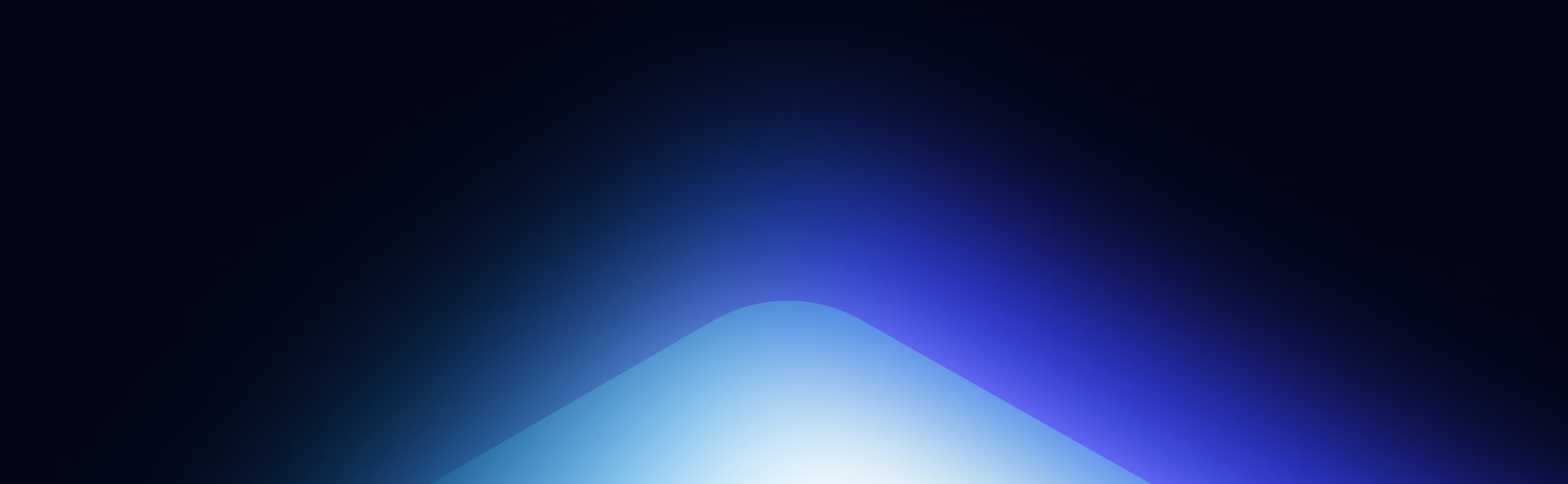
Build blockchain magic
Alchemy combines the most powerful web3 developer products and tools with resources, community and legendary support.