
What Is a light node? Everything You Need to Know
Written by John Williams
Ethereum nodes are computers running the software needed to connect to the Ethereum network. However, running a full node is a big time and financial commitment since it requires specialized hardware, maintenance overhead, and a large setup time. Light nodes are the perfect alternative due to their low bandwidth and storage requirements — enabling users to access the blockchain via laptops and smartphones.
In this article, we’ll dive into what are light nodes, how to run a light node and the main benefits of using them.
What is a light node?
A light node is a cost-effective Ethereum node, which only downloads Ethereum block headers, the minimum data needed to transact on the Ethereum network. Unlike the other classes of Ethereum nodes, full nodes and archive nodes, a light node is the most basic type of node you need to get started.
Light nodes use the minimum amount of data possible to interact with the Ethereum blockchain, and outsource all of the other information from full nodes, while full nodes store full blockchain data and participate in verification and validation of the blocks.
How do light nodes work?
Light nodes interact with the Ethereum blockchain on a need-to-use basis with block headers that contain summary information about the contents of the blocks. Any additional information required by the light node is requested from a full node. This process allows light nodes to efficiently interact with the network and save megabytes of bandwidth and gigabytes of storage.
What are the benefits of light nodes?
The biggest benefit of running light nodes is the low barrier to entry due to minimal bandwidth and storage thresholds, and the cost-effectiveness of running a light-weight version of the Ethereum blockchain.
Users can run light nodes on devices such as laptops and smartphones, which allows much greater access to data on the blockchain whereas full nodes and archival nodes use a lot of hardware, storage, and maintenance time to operate. In contrast to full nodes, light nodes are fast, efficient, and relatively easy to use.
What are the downsides of light nodes?
Because light nodes do not have full functionality and rely on full nodes for their data, they cannot participate in consensus, meaning they can’t be validators. The data retrieval process is messy, time consuming, often fails, and is much slower than just running a full node and retrieving the information oneself. Thus, if one anticipates frequent data retrieval needs, light nodes are not the optimal node to use.
Who should run a light node?
Anyone with a computer and an internet connection can run a light node, provided they have a basic understanding of the Web3 ecosystem.
Light nodes are easier to run than full nodes, but the process is still time consuming, requires technical experience to install the client software to run the light node, configure variables, download block headers, and monitor the node to make sure nothing goes wrong. Therefore, only those who have technical expertise and are familiar with the web3 ecosystem should run a light node.
Most users who end up choosing to run light nodes do so because they want to support the Ethereum network. With each new light node, there is greater censorship resistance, corruption resistance, and prevention of centralization of the Ethereum network. However, users must note that, unlike running a full node, running a light node doesn’t allow users to reap the same financial benefits. So, most users who run light nodes do so for altruistic reasons.
What node clients can run light nodes?
The most common client software developers use to run light nodes is Go Ethereum, widely known as Geth. Geth is a software that connects to other computers running the software in a peer-to-peer manner and an original implementation of the Ethereum protocol.
How to Run a Light Node with Geth
Using the Geth node client software, users who want to run a light node can start one up in a few minutes.
Light Node Requirements
To run a light node with Geth, you have to meet the following requirements:
A device with around 400MB of storage
Familiarity with terminal commands
Internet Access
Step 1. Install Geth
The first step is to head to https://geth.Ethereum.org/downloads/ and download Geth. This website offers downloads for Mac, Windows, and Linux operating systems. Any option will do, so choose the installation that is most practical.
Step 2. Start Running a Light Node
After installing Geth, you can run a light node by running the following command in a new terminal window:
geth --syncmode light
It’s as easy as that. Now that you have your light Ethereum node running, there are a million things you can do.
Ready To Run Your Own Light Node?
This article has explained how to setup your own node and the benefits and downsides of using a light node. If you’re someone who just wants to get started with the world of nodes, light nodes are a cost-effective and efficient way for you to explore Ethereum with your existing computing resources.
If you want to interact with Ethereum on a deeper level, and don't want to run your own node, you can work with a blockchain node provider like Alchemy to create, maintain and manage your nodes for you. This shifts the responsibility of running nodes from individual developer to a reputable web3 infrastructure provider.

Related overviews
Looking for the best Hyperliquid RPC in 2026? This guide showcases the best providers.
Learn about the role of indexers and how they help you query onchain data.
Understand the differences between permissioned and permissionless chains and how to choose the right one.
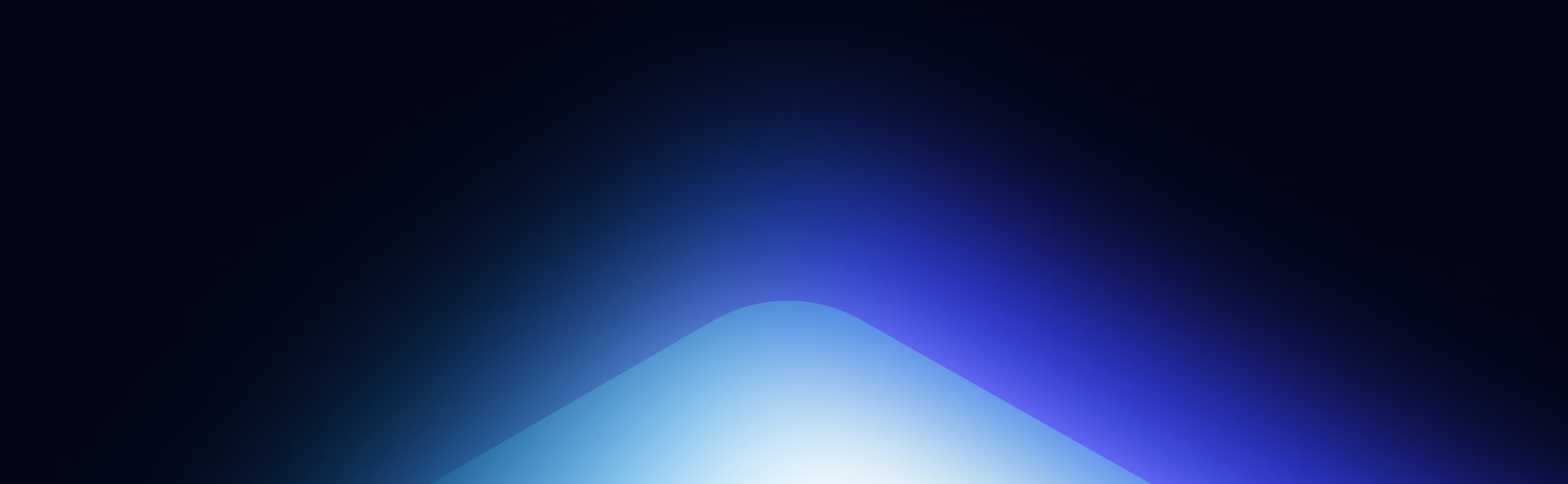
Build blockchain magic
Alchemy combines the most powerful web3 developer products and tools with resources, community and legendary support.